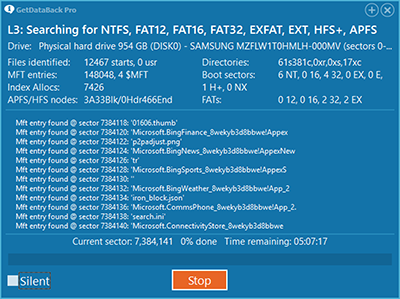
The progress window shows information about the ongoing recovery process. At this point, GetDataBack is searching for file systems on your drive, and the recovery is between the Select Drive and the Select File System screen.
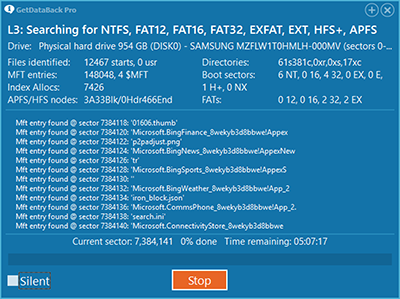
You can see:
| 61s | 61 FAT directory starts |
|---|---|
| 381c | 381 FAT dir continuations |
| 0xr | 0 exFAT root |
| 0xs | 0 exFAT dir starts |
| 17xc | 17 exFAT dir conts |
| 6 NT | 6 NTFS boot records |
|---|---|
| 0 16 | 0 FAT boot records |
| 4 32 | 4 FAT32 boot records |
| 0 EX | 0 exFAT boot records |
| 0 E | 0 EXT superblocks |
| 1 H+ | 1 HFS+ volume header |
| 0 NX | 0 APFS superblocks |
| 0 12 | 0 FAT12 tables |
|---|---|
| 0 16 | 0 FAT16 tables |
| 2 32 | 2 FAT32 tables |
| 2 EX | 2 exFAT tables |
Press Escape or click Stop if you want to cancel this process. You can choose:
Selecting the first option brings you back to the Select Drive screen. The second option resumes the recovery. If you choose the last option, GetDataBack continues the recovery with the information it has collected so far, but ends the search for file systems.