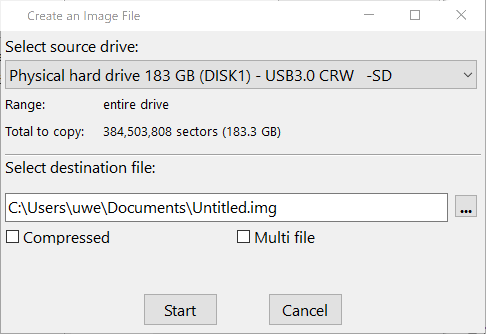
Clicking Tools->Create single image file allows you to create an image from a single hard drive. This is recommended if there are bad sectors on the drive.
Select the drive you want to copy from and the file you want to copy to. If you check "Multi file", the image will be split in files of 650 MB.
Click Start to begin creating the image. Once the image is created you can use the image file ("driveimage.img" in the example above) in Runtime's data recovery products like a real drive.
See also: Drives, Image Files, Virtual Images