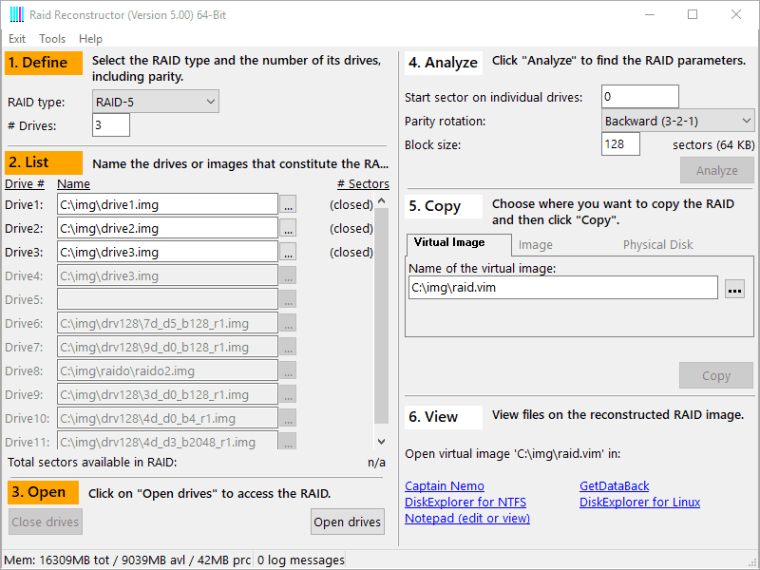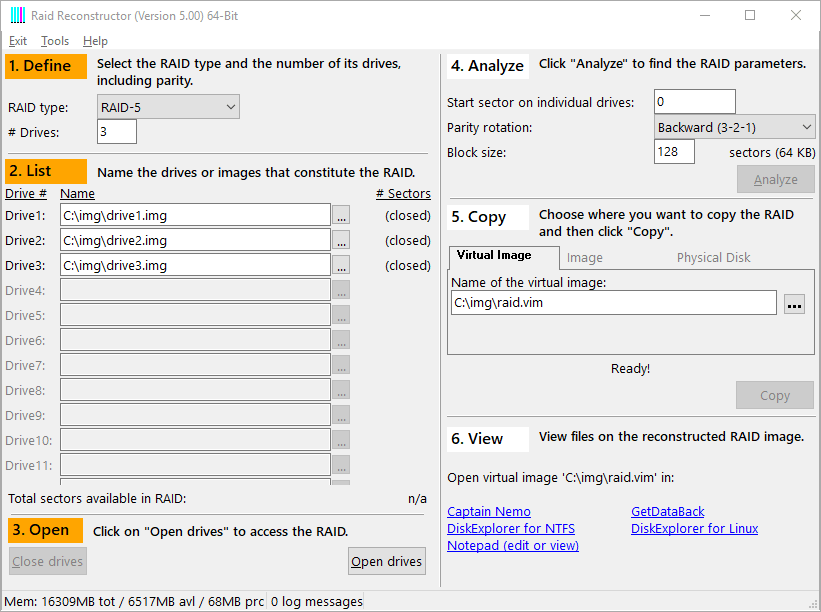Recovery of Broken RAIDs
RAID Reconstructor de-stripes broken RAID-0 and RAID-5 arrays, consisting of 2 to 16, or 3 to 16 drives, respectively. RAID-5 arrays are allowed to have one drive missing.
Even if you do not know the RAID parameters, such as start sector, drive order, block size, and direction of rotation, RAID Reconstructor will analyze your drives and determine the correct values. You will then be able to create a copy of the reconstructed RAID in a virtual image (.vim), an image file (.img), or a physical drive.
Unlike other products that require knowledge of the RAID parameters, RAID Reconstructor is not only a "de-striper" but an "analyzer" as well. It finds the unknown parameters for you.
Once you have created an image, you can either mount it with Captain Nemo or use it for further data recovery processing with GetDataBack Pro. If you create the image on another physical drive, you might even be able to boot from it. View Help Online
Alternative Software
-
If you want to recover a broken NAS RAID, you might be interested in our all-in-one NAS Data Recovery software.
-
If you want to recover a broken Windows RAID, you might be interested in our all-in-one RAID Recovery for Windows software.
RAID Reconstructor Is Safe and Read-Only
It does not try to "fix" your RAID. It merely creates a copy of your RAID at another location. It collects sector by sector from each drive involved, and writes these sectors in the correct order to the designated destination. This process is also called "de-striping".
As one drive is redundant in RAID-5, it is sufficient to have one less than the original number of drives (N) in the array. RAID Reconstructor can recalculate the original data from the N-1 drives. For a RAID-0 (striped) array, you will need all drives.
The RAID Reconstructor will recover both hardware and software RAIDs. It will recover from broken Windows Dynamic Disk sets.